Have you ever considered designing engaging online courses?
Traditional lectures and passive learning are out of date. Consider a platform that translates your material into an interactive experience, allowing students to actively participate in their search for knowledge.
Introducing LearnWorlds, a cutting-edge learning management system (LMS) that is transforming online education. It’s like graduating from a textbook to a fully immersive video game.
LearnWorlds arouses curiosity, promotes discussion, and keeps students engaged.
Are you ready to forgo traditional lectures and leave a lasting impression? Discover how LearnWorlds can help you improve your teaching skills and empower your students.
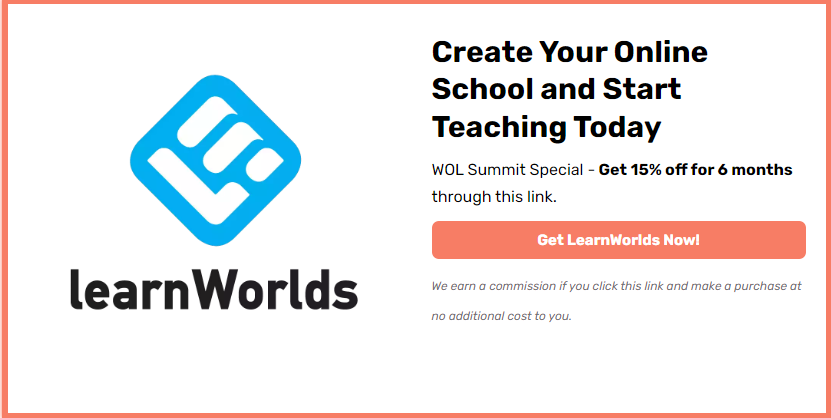
Worlds of Learning Review: Who is LearnWorlds?
LearnWorlds is a platform that allows solopreneurs, educators, and businesses to create and sell online courses.
Before we get into the nitty-gritty, we can safely say that LearnWorlds is one of the best course platforms out there.
For what?
LearnWorlds gives you a powerful suite of sales tools, deep analytics, and tons of integrations for third-party marketing tools.
But, best of all…
Its main selling point is that it offers a lot of opportunities to interact and engage with your students. If you want to create a holistic learning experience, this is the course platform for you. This is what sets LearnWorlds apart from its competitors.
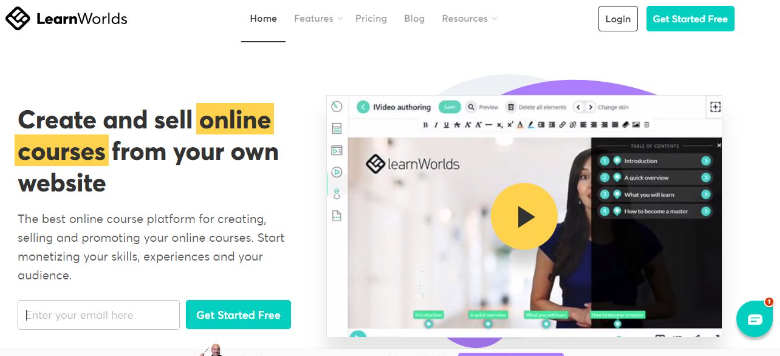
Most Notable Features of LearnWorlds Review
To make it easier for you, we’ve put together a quick list of platforms:
- You can create a seemingly infinite number of courses
- You can design and publish landing and sales pages
- You have access to an easy-to-use course generator.
- You can download videos
- You can offer students digital downloads
- Access to online tests and interactive engagement tools
- An integrated social network
- A personalized web domain
- Custom Native Mobile Apps
- It is completely white label
- 24-hour customer support team
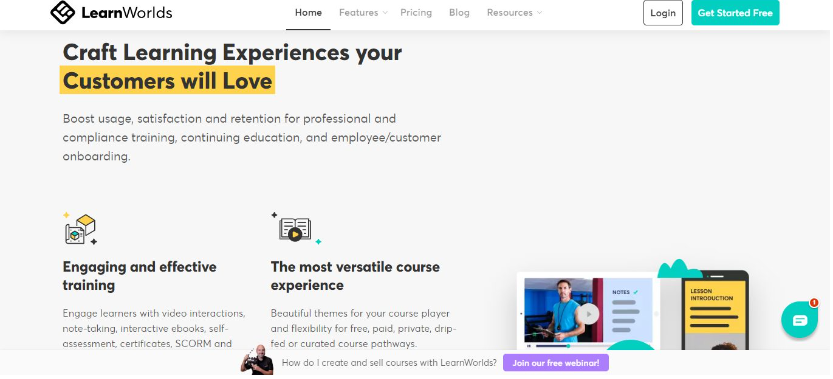
Interface: LearnWorlds Review
When you first load up the LearnWorlds dashboard, you may feel a little overwhelmed. The interface is definitely not what you would call minimalist. But stick with it.
Focus on the top and left side margins (this is the easiest way to do it). This is where all the essential tools are located. For example, this is where you’ll find essential features like “Create Course” and “Preview Page.”
As you navigate through the LearnWorlds dashboard, you’ll see that each step is accompanied by visual and textual cues. This makes it easy to access the additional help you need to get the most out of LearnWorlds.
Under the “Active Learners” tab, you’ll see which students have logged in in real time. This allows you to engage with your students as they take your course.
From this same dashboard, you can also track your revenue and sales. You can filter reports to show results from the last seven, 30, or 60 days. This makes it very easy to identify trends and sales patterns. With this data at your fingertips, you can refine your marketing strategy. Again, the analytics section is a little overwhelming (at first), but don’t give up, once you get the hang of it, it’s a robust reporting tool.
Create a School
At the top of the dashboard, you’ll find the “School Assistant.” Be sure to check it out before you try to create your own course. It’ll walk you through everything you need to know step by step.
Overall, designing your school is relatively simple; it’s just a two-step process. First, you give your course a name, then you specify your language, time zone, and currency.
Once you have created your online school, you can start creating your digital courses. The “creation wizard” will prompt you to:
- Name your course
- Customize your course URL
- Select the “type” of course you want to create (free, paid, upcoming, invisible project, etc.).
- Select a price (if paid)
- Upload an image
- Define a course description
This may sound like a lot, but don’t worry – it’s all incredibly easy. Learnworlds assumes that you have no prior knowledge and therefore strives to make it as easy as possible for you to bring your online course to life.
Learnworlds describes the course editing process as “effortless.” A quick glance at online user reviews confirms that this is the case. The drag-and-drop course builder and content import tool makes creating your e-course incredibly simple.
How to Create a Learning Experience Using LearnWorlds
As we’ve already mentioned, this is where LearnWorlds’ learning management system (LMS) really comes into its own. This is where you’ll find the majority of its interactivity and student engagement tools, including:
- An interactive video player
- Interactive e-books
- Online Test Engines
Let’s take a closer look at the interactive video player. If you’re an educator who wants to cater to all learning styles, this is the tool for you. You can use interactive videos to engage students visually, aurally, verbally, and kinesthetically. – how neat is that?!
How?
By including any (or all) of these in your videos:
- Text
- Pop-ups
- Navigation buttons
- Embedded questionnaires and assessments
- Feedback to the above-mentioned questionnaires and assessments
- Hyperlinks to external URLs
- Just to name a few.
Not only that, but you can program videos to pause at specific points to draw the student’s attention to something. Or, to give them a sec to ponder a question you’ve just asked them.
Likewise, LearnWorlds’ interactive eBook tool also empowers you to cater content to suit a variety of learning styles.
How?
Well, your students can highlight the text and make annotations as they read through your ebook. Also, just like the interactive video, you can embed questionnaires and assessments within your eBooks.
These interactive features are somewhat unique to LearnWorld; not many other online course platforms offer such tools.
On the subject of assessments, you additionally have the option of hosting them as stand-alone tests. It’s up to you whether you examine students at the end of a module, lesson, upon course completion, or, if at all. You can store hundreds of questions in ‘question banks,’ and then use this resource to create secure, randomized tests. How handy is that?!
With Learnworlds’ online testing engine, you can customize the digital certificates you use to award students. For instance, you can insert your: logo, course name, as well as date of issue.
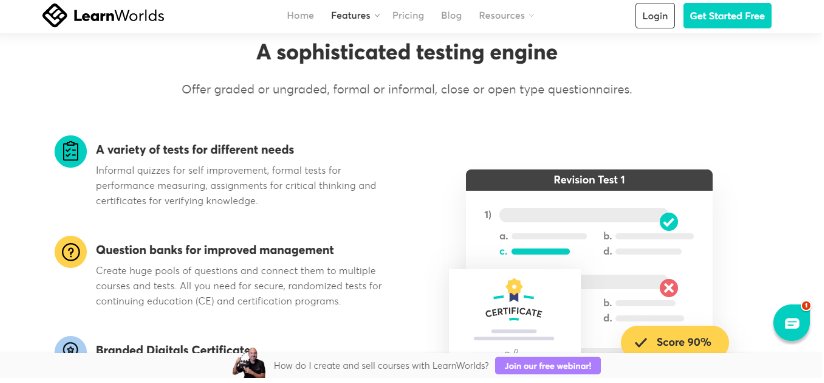
In addition to the content formats already discussed, you can also upload and use the following to engage your students:
- PDFs
- Text
- Audio files
- Embedded Google forms
- Concept maps
- Image sliders
- Links to external web pages
So, as you can see, you can harness whatever media you think your students will enjoy the most.
Create Elegant Sales Pages
With Learnworlds, creating stunning sales pages is a breeze. You can choose from a multitude of attractive templates, explicitly designed for sales pages. They are so easy to use that no design or coding skills are required to create something truly remarkable. In theory, you can design and have a beautiful page live in minutes.
Like all of Learnworlds’ pre-made templates, their sales pages are also fully responsive, so no matter what device you use to view them, they’ll look flawless. This is a relief for anyone who isn’t familiar with HTML and CSS – LearnWorlds’ responsive designs do all the work for you.
With over 400 pre-made templates and Learneworlds’ full suite of design tools, you’ll have everything you need to fully customize your online school.
It’s not just sales pages that you can create in LearnWorlds. You can create all your informational pages – About Us, Contact, Pricing, etc. – so you don’t need to design and launch a separate website to host your sales funnel. So, you can enjoy the convenience of managing both the creation and marketing of your courses from one centralized location.
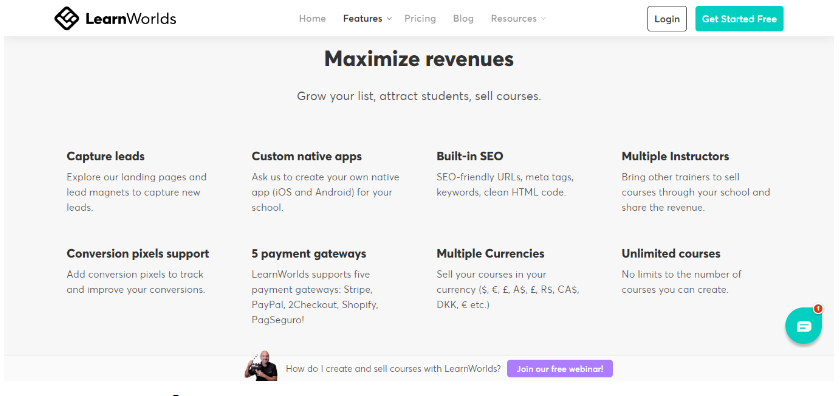
Integrations: Learnworlds
If you’re looking to expand the overall functionality of LearnWorlds, you’ll be happy to know that there are tons of plugins you can install and use. So, if you’re looking for a specific marketing feature that LearnWorlds doesn’t offer, chances are there’s a third-party integration you can use.
Here’s a taste of what’s on offer:
- Zapier
- Recommendation candy
- MailChimp
- Google AdWords
- Sumo
- Intercom.io
- Hubspot
- FOMO
- MixPanel
- Ambassadeur
- Norton
- Purchase guarantee
- ZenDesk
To only cite a few !
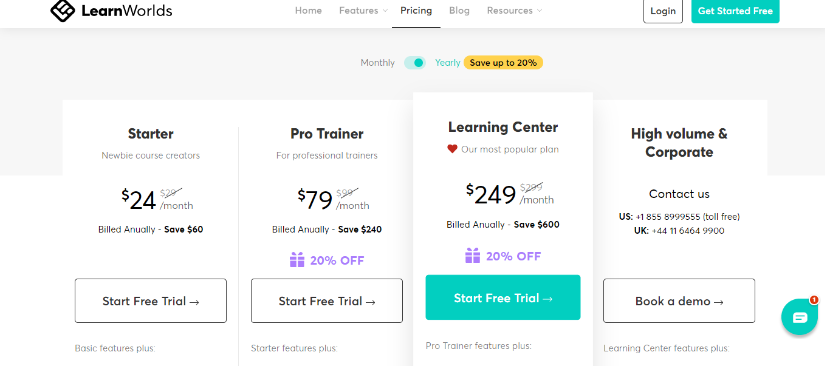
How much does LearnWorlds cost?
LearnWorlds has three primary plans to choose from: Beginner, Professional Trainer, and Learning Center.
The Starter plan is $29 per month ($24 per month if paid yearly), plus $5 for each course sale. Starter users have unrestricted access to premium courses, an eBook page builder, examinations and quizzes, a three-page website, site layouts, and the majority of the other key tools and features. Starter users are restricted to one admin.
The Pro Trainer package is $99 per month ($79 per month if paid annually), but there are no transaction fees to worry about. It includes everything from Starter, plus the ability to build free courses, course player customization choices, assessments and certifications, live classes and webinars, 20 SCORMs/HTML5, unlimited website pages and popups, subscriptions and memberships, funnels, and more. The Pro Trainer package allows for up to five administrators or instructors.
The Learner Center plan costs $299 per month ($249 per month when paid annually) and includes no transaction fees. It includes everything from the Pro Trainer plan, as well as additional features such as interactive videos, complex assessments, limitless SCORMs/HTML5, Android and iOS applications, progress reports, automations, APIs, Webhooks, and more.
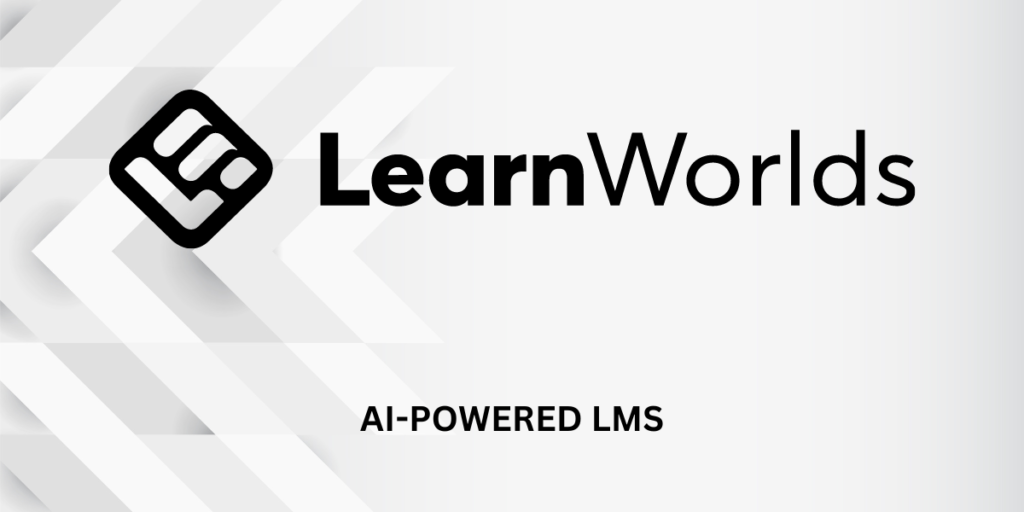
How does support for LearnWorlds work?
If something goes wrong, you need to receive aid as soon as possible.
Most course systems include help through live chat, a resource library, and live webinars.
LearnWorlds matches that and takes it to the next level.
The evaluations of LearnWorld on G2 and ProductHunt show that people are talking about the company’s excellent service.
On G2, several of the individual evaluations emphasize excellent customer service in their titles.
LearnWorlds also has 59 5-star ratings on ProductHunt, with many comments about “the awesome team.”.
It’s evident that LearnWorlds values support, both customer and technical.
Let’s dig a bit further into each one.
Responsive and helpful customer support.
If you have problems discovering a certain feature, a student has gone, or you want to learn more about, say, integrations, contact Customer Support.
I tried sending them an email myself, and I received a prompt response within a few hours.
They respond swiftly, write clearly, and are easily accessible from wherever in the admin.
Simply click the widget in the lower right corner, select Contact Us, and complete the form.
This sends an email to their support team, and they respond within four hours.
But
If you require more technical assistance, such as when something on your website breaks or an integration fails to function correctly, you should contact Technical Support.
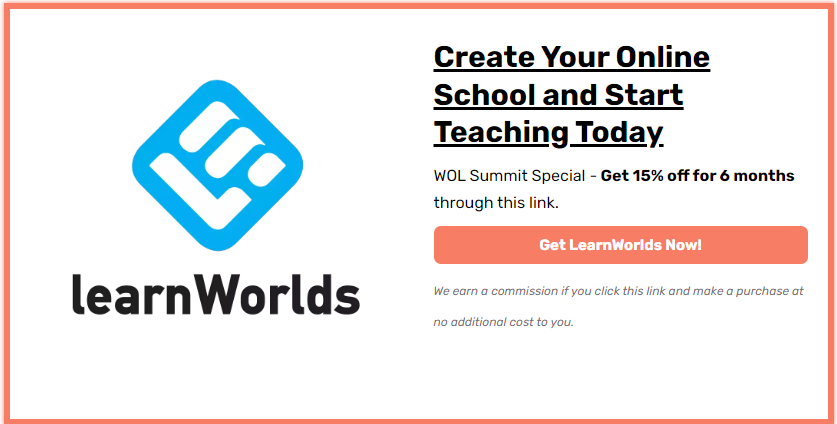
LearnWorlds: The Pros and Cons
Let’s start with the perks:
- The sheer array of features
- Excellent customer support
- Learnworlds regularly updates and upgrades its features
- An affordable platform
- The interactive content is very impressive
- Access to a video library
- The ready-made templates are mobile and tablet ready
- Language customization options
- Robust branding and theme editor
- You can create an infinite number of courses
- There’s a 30-day free trial available
The main drawbacks:
If you’re on a cheaper package without access to 24/7 customer support, you might not get the instant help you need.
Some users report a few glitches in the typing feature inside of the website builder.
What users say about LearnWorlds
A quick browse of the internet indicates that the majority of users LOVE LearnWorlds. In particular, customers comment on how much they appreciate the large number of integrations available, and the fact that they are always launching new features.
Users also mention that they like that you don’t need any coding experience to create a great online school. Plus, there are tons of articles explaining how to get the most out of LearnWorlds’ features.
In fact, one customer said they loved that you don’t need to have an eye for design to create something amazing. Their page templates are clean, modern, and professional. But best of all, they’re easy to edit. Simply click on the design element you want to change and make the necessary changes.
Most of the criticism focuses on the cost of LearnWorlds’ more comprehensive plans. But, in our opinion, this platform is incredibly reasonable (considering what you get for your money!).
One user also complained that while LearnWorlds does offer a gamification feature, it is not fully developed, so they did not find it very useful. However, since this complaint was filed, the LearnWorld developers have been informed and are currently working on improving it. So keep an eye out for more information on this!
Finally, another LearnWorld customer said they would like to have access to an upload system that allows them to organize files into folders. This would be especially useful for course creators who use a lot of images.
LearnWorlds Frequently Asked Questions:
Does LearnWorld charge a setup fee?
There are absolutely no set up fees of any kind if you sign up to any of our plans.
Are there any course sale fees or hidden fees?
The Pro Trainer and Learning Center plans have 0% sales fees (you only pay the flat monthly or yearly subscription of your choice, regardless of the number of sales you make). If you choose the lowest Starter plan then you will have to pay a one-time fee of $5 per course enrollment.
Is there a Money Back Guarantee?
LearnWorlds offers a 30-day money-back guarantee. If you decide to cancel your account during the first 30 days, you can contact them and request your refund, no questions asked.
Conclusion
LearnWorlds distinguishes itself as a powerful and versatile LMS that prioritizes interactive and engaging learning experiences.
Its user-friendly interface, customization options, and robust feature set make it an excellent choice for educators looking to create impactful online courses.
Whether you’re an individual educator or a large institution, LearnWorlds has the tools and support you need to succeed in the world of online education.
