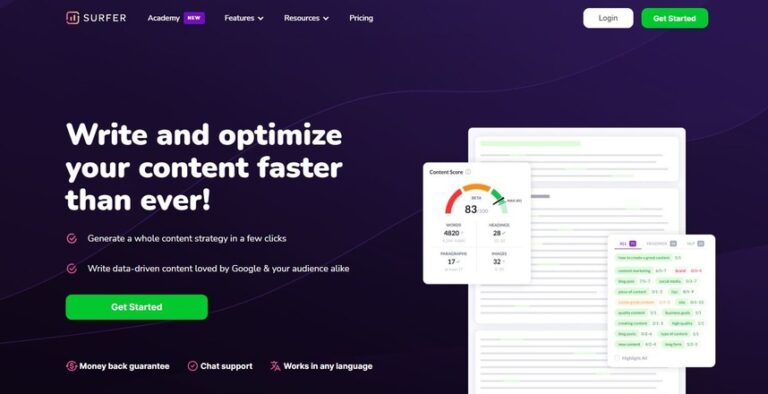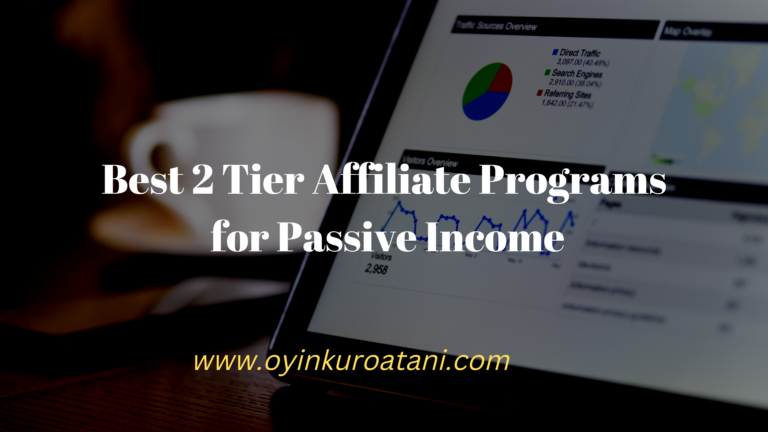Making animated can be very easy but you would only agree with me on that note if you have the right tools to use. As an online entreprenuer, I used to find it difficult to create a well-edited animation video, and sometimes it would take me days just to produce one video but all that changed when I started exploring some animation maker software and in this article, I would be sharing with you the 9 best online animation maker that made animation so fun for me.
Using the right tool to make animation videos will not only make your work faster, but will also make your work stand out and you can easily bring your creations to life.
The online animation makers I will be listing below will keep you several steps ahead of your rivals so without wasting any more time, let’s get to the meat of the matter.
Top 9 Best Animation Maker
1. Animaker

The first on our list of 10 best animation makers is Animaker. Animaker is a video-creation tool for beginners, pros, and non-designers. It is ideal for entrepreneurs, classroom storytellers, and content marketers. It allows users to generate a variety of content such as 2D animation, whiteboard films, infographic videos, vertical videos, GIFs, YouTube thumbnail makers, and much more.
Key Features
Pros
Cons
Pricing
$19.00 per month
2.Vyond
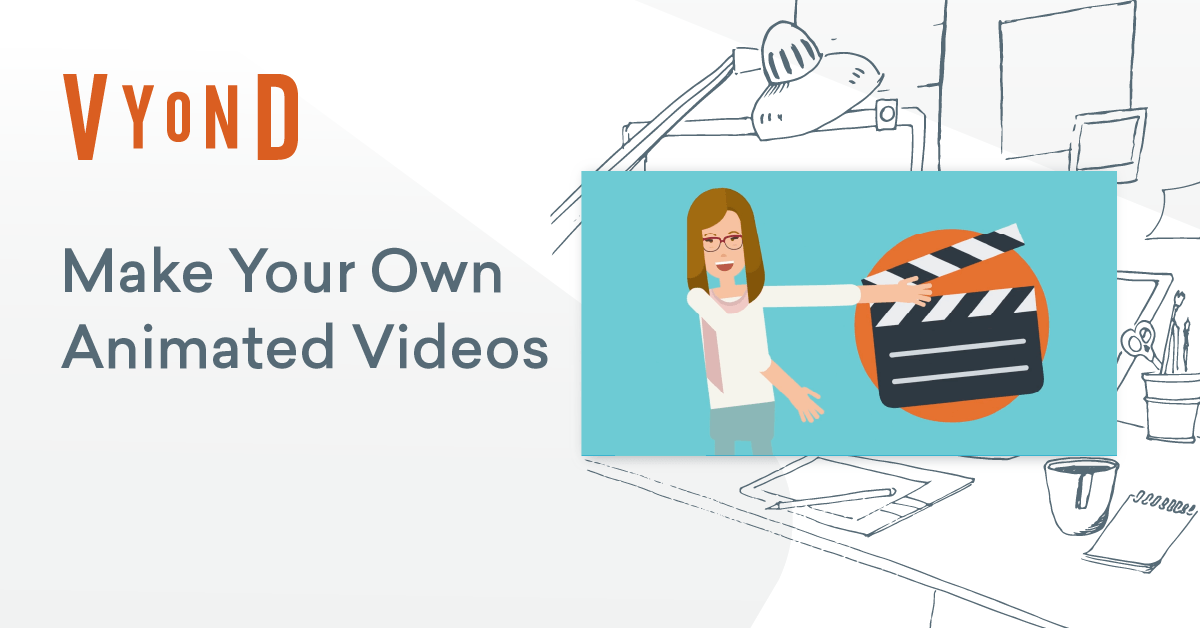
The Next on our list is Vyond. This is one of the best and most popular animation makers on the globe today. Since I gave it a try, I have been using it to date and why I love Vyond is that it is best for making excellent animated videos for marketing, eLearning, training, and other industries that require video editing.
This software allows users to make dynamic videos for any audience. Vyond allows users to address their staff all over the world using whiteboard animations and modern casual settings. Users can produce animated GIFs and MP4 files with a single click. Also, Vyond allows its users to develop their own templates or use the ones provided by the software.
Key Features
Pros
Cons
Pricing
$89 per month and $649 per year
3. Powtoon

Powtoon is an excellent animation and video editing software. Because it is cloud-based, no specific installation is required, and it can be accessed online at any time and from any location. This program assists you in creating exceptional animated films and presentations that will fascinate and engage viewers.
This tool does not require any prior expertise of video editing or animation to assist you in creating amazing presentations. To make your job easier, the software includes ready-made drag-and-drop templates. Powtoon animation platform includes offline presenting, audio, content library, zoom, animation, and other features. The software also includes video editing and video management features.
Key Features
Pros
Cons
Pricing
$19/month.
4. Pencil2D Animation
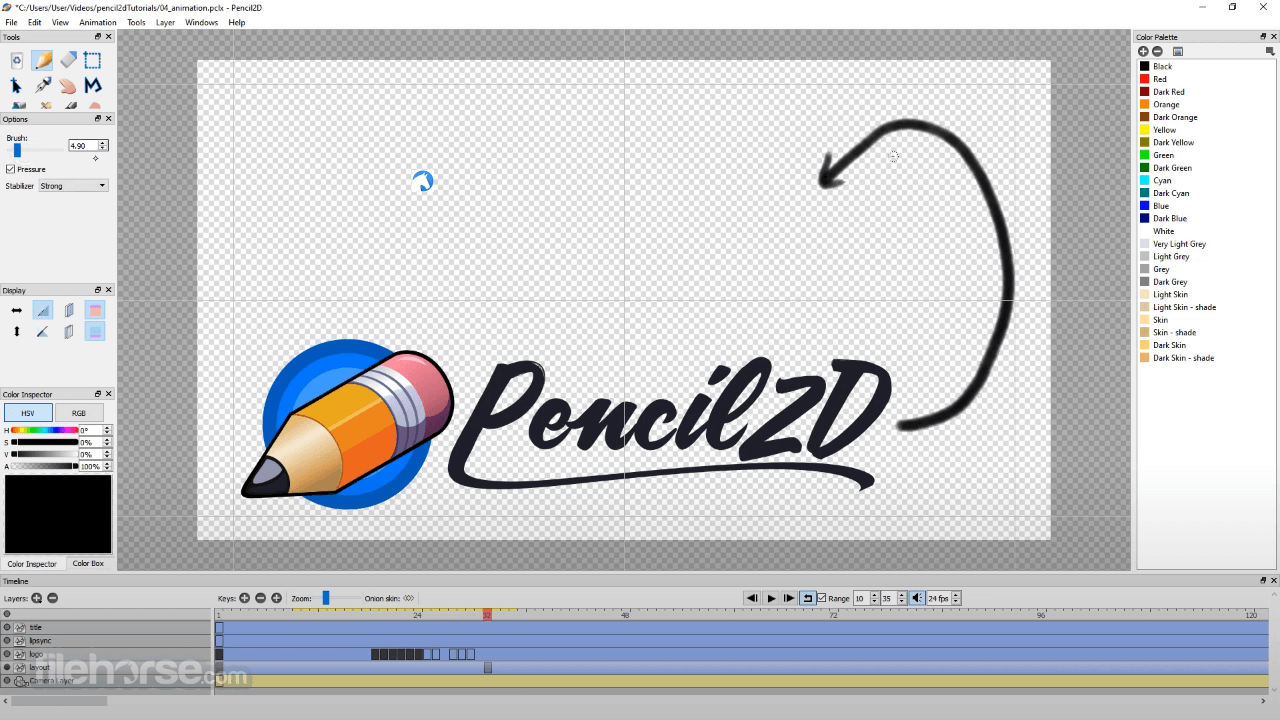
Pencil2D Animation is the next animation software on our list of Best Online Animation Makers. This animated filmmaker program is only for desktops and laptops. If you have basic design skills and enjoy sketching, this software will appeal to you because it allows you to create 2D hand-drawn animations.
This program allows you to sketch, ink, and paint on the fly by seamlessly switching between raster and vector workflows. The User interface is straightforward and simple to use. There are also numerous tutorials on Pencil2D's website to help you get started. Not to add, you can instantly upload your hand-drawn animation videos to YouTube as they are completed.
Key Features
Pros
Cons
Pricing
Free of cost
5. Moovly

This is also one of my favorite animation maker software Moovly. It is also designed to edit videos and animation and the user interface is very easy to understand.
Moovly animation software has numerous presentation capabilities such as a content library, improved collaboration, the ability to do animation, the ability to embed audio and video into a website/blog, the ability to zoom, and the ability to present offline.
To make the process of making presentations even easier, the program includes pre-made templates. The software also includes course authoring tools such as course video management, content import/export, and course publishing. Because video editing applications require no knowledge or experience, the tool is relatively simple to master. Moovly also allows you to use video backgrounds in your marketing videos.
Key Features
Pros
Cons
Pricing
$49.00 per month
6. Toonator
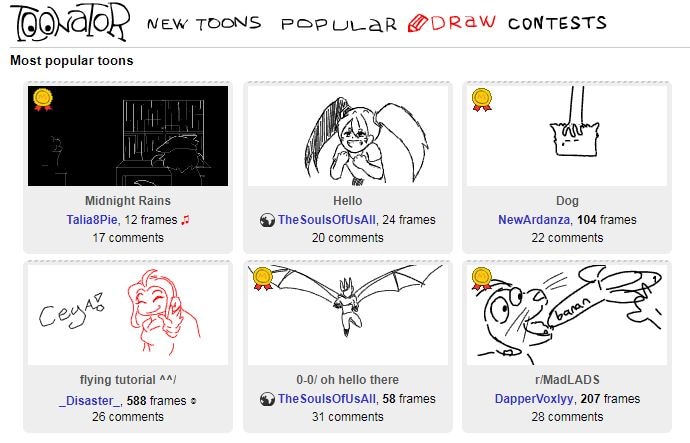
This animation maker is quite different from the ones I have reviewed before as Toonator specializes in creating cartoon animations for kids. You can use Toonator to make a hilarious cartoon from scratch or to tweak graphics that others have contributed. And the best thing is that it includes tablet integration. You may immediately open a window and begin drawing with your fingertips or a pen!
Key Features
Pros
Cons
Pricing
Free of all cost
7. Biteable
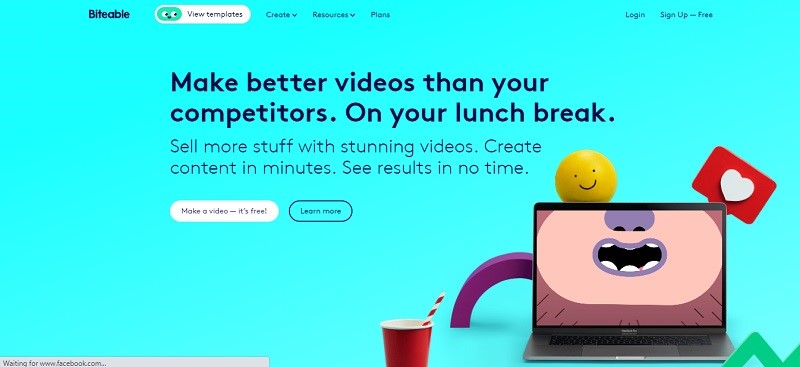
Biteable enables users to quickly make animated movies that can be used for a variety of applications such as marketing, social media, explanation videos, and so on. Over 800,000 real-life stock footage clips and eye-catching video animations are available to users.
It allows users to create videos from a large library of templates. It also allows users to submit photographs and videos, then adds effects and animation to make visually appealing films. Business owners can also design their own logos to add a professional touch to their operations. Users can also download the videos that are generated rapidly and share them with their relevant target audience wherever they are.
Key Features
Pros
Cons
Pricing
$49 per month
8. FlipAnim
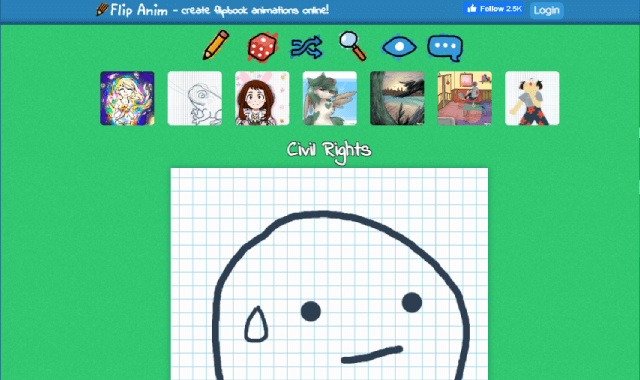
FlipAnim is another animation software similar to Toonator that allows you to make hilarious cartoons for kids. FlipAnim is a fun and easy way to create online illustrators. You can use it to quickly add life by altering the pen equipment, size, and color. You can also add more pages if you need to perform more than one action.
Key Features
Pros
Cons
Pricing
$10.00 per month
9. Animatron
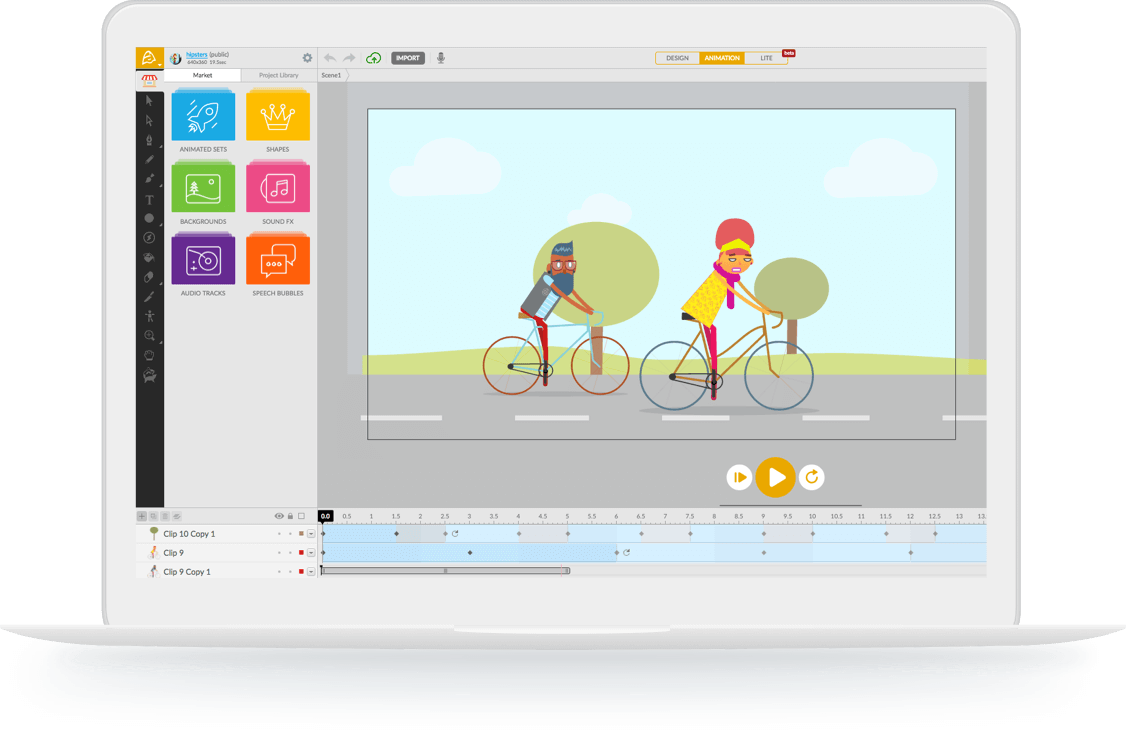
Animatron Studio is the tenth greatest online animation producer on our list. Animatron studio is a free online animation builder that allows users to make explainer movies, HTML5 banners, animations, presentations, and whiteboard animation-style content.
Users can create explanatory videos for websites, social media, and other platforms, which helps to boost marketing and ROI. This software allows users to build whiteboard-style presentations for educational reasons and view the projects at any time over the cloud.
Aside from this, customers can generate revenue by creating animated banner adverts for their businesses using over 500 thousand royalty-free video clips, 200 pre-animated sets, and so on. Animation Studio can also be used for educational reasons, such as creating visual aids for learning and creating animated presentations.
Aside from this, users can also create e-cards and invitation cards, edit movies, and publish them on social media. The software includes thousands of free elements like props, backgrounds, infographics, and so on. They are available for use in quickly creating sceneries.
Key Features
Pros
Cons
Pricing
$15.00 per month
Conclusion On 10 Best Online Animation Maker
When producing animations for the web, you should not have to compromise on quality. In truth, if you're lucky enough to have chosen the best tool, you may still make animation online that surpasses any of your rivals and that is why i have taken out time to give you the 10 best online animation makers.
While some of the tools have restrictions, we have sifted through the possibilities to provide you with the best in terms of versatility and features. You may now choose from these online animators to create animated videos for free.