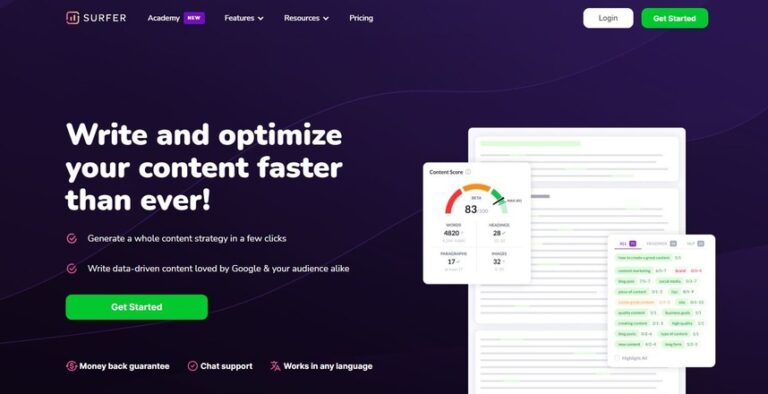As a content creator on YouTube, it’s essential to have the right tools at your disposal to help you grow your channel and reach a wider audience.
There are several alternatives available, ranging from video optimization and analysis to social media management and branding.
In this article, we’ll be looking at 15 of the best YouTube tools to grow your subscribers and take your channel to the next level. So whether you’re just starting out, or you are looking forward to improving the performance of an already existing channel, these tools have something to offer.
Without further words, let’s get started!
Best YouTube Tools to Grow Your Subscribers
1. VidIQ
VidIQ is a reliable cloud-based software that offers all of the tools that content creators need to achieve their marketing objectives.
VidIQ is designed for YouTube creators, companies, agencies, and networks that want to increase their organic traffic and grow a significant audience.
The most important factor in YouTube’s success is video SEO, or knowing what keywords to associate with your videos.
The VidIQ keyword tools assist you in understanding what people are searching for so that you may create videos based on what people want to see, but that’s not all.
The VidIQ software also has a competitor tool that assists you in keeping track of your competitors. You can learn which of their material is bringing more traffic and why. Understanding what they are doing well will help you get on the right track also.
Pricing
- Free plan: 0$
- Pro Plan: $7.50 per month
- Boost Plan: $39 per month
- Boost+ Plan: $415 per month
Pros
- Easy-to-use
- Great SEO features
- Firefox extension
- Great customer support
- A mobile app is available
- Vast learning resources
Cons
- Users can’t import keywords in bulk
- Can be used only by one user in lower-tier plans
2. TubeBuddy
This is one of the best YouTube tools to grow your subscribers if you are a YouTuber. TubeBuddy can serve as many things at a go.
Firstly, this software is YouTube certified, and it also has a browser extension that allows you to access it whenever. It can also serve as a Video SEO handling tool and channel management software amongst other things.
TubeBuddy can help you keep track of your performance, and also help you explore keywords that can help you rank and get more traffic to your channel.
You can monitor the ranks of each video in both YouTube and Google searches. You can also test your tags, titles, descriptions, and thumbnails to see which ones increase your channel’s performance.
TubeBuddy’s scheduling tool allows you to choose when you want to publish videos to your channel. Furthermore, you can choose a date and time to delete videos from certain playlists on the channel.
Pricing
- Pro Plan: $2.80 per month
- Star Plan: $9.20 per month
- Legend Plan: $21.20 per month
- Enterprise: Contact their sales team
Pros
- Easy-to-use
- Good customer support
- Detailed reports
- Supports Chrome, Safari, Firefox, and Internet Explorer
Cons
- lower-tier plans only support one YouTube channel
3. Social Blade
Social Blade is another excellent choice to explore. I personally recommend this tool because it tracks different statistics on YouTube, Instagram, Facebook, Twitter, Mixer, Twitch, and Daily Motion.
Social Blade is the go-to solution for YouTube tools that offer tracking and analytics.
This tool can assist you in understanding what is hot so that you can use the knowledge to promote your YouTube channel.
This tool also helps you locate the right influencers for your brand and rank your videos for SEO.
Pricing
- Bronze plan: $3.99 per month
- Silver plan: $9.99 per month
- Gold Plan: $39.99 per month
- Platinum plan: $99.99 per month
Pros
- Tips for new YouTubers
- Competitor analysis for free
- Access to real-time data
Cons
- Doesn’t report specific monthly earnings
- Doesn’t update data fast enough
4. TuBeast
TuBeast is a web platform and extension that includes an advanced and powerful set of tools and services.
These tools and features can assist you in perfecting your channel and videos, creating highly relevant and niche-focused content, doing unfair market research, learning great insights about your and other channels, and much more.
TuBeast can assist you in reaching the maximum potential of your video content and channel, whether you’re a newbie, a brand, or an agency.
TuBeast will make YouTube’s algorithm love your video, resulting in unstoppable waves of views, engagement, followers, and popularity.
Pricing
Starter plan: 0$ Standard plan: $47 per month Premium plan: $97 per month Beast plan: $247 per month
Pros
- Market research tools
- Data optimization tools
- Chrome extension
- Analyze your video using AI
Cons
- Quite pricey
5. InVideo
One of the best ways to grow your YouTube channel is to provide high-quality material, and in order to do so, you must edit your videos. In this case, software packages like InVideo come in handy. InVideo is a free video editing software tool that can be used to modify YouTube videos.
With over 5000 video templates, effects, and transitions for all types of videos, InVideo is one of the best free video editing software you can use to make exceptional YouTube videos.
The best part is that the program is cloud-based. This means that you can instantly access your video and continue editing on your laptop, smartphone, or mobile device no matter where you are.
Pricing
- Free: $0
- Business: $15 per month
- Unlimited: $30 per month
Pros
- Live chat 24/7
- Unlimited access to video sharing
- No watermarks on videos
- Affordable plans
- 5000+ Video Templates
- 40mins video duration
Cons
- Watermark on videos in the free plan
6. Agorapulse
Agorapulse is a social media management platform that enables agencies, corporations, and marketers to manage all of their social media messaging, schedule and post content, identify key influencers, monitor social channels, and generate spectacular reports from a single, simple dashboard.
Users can utilize this YouTube marketing tool to monitor various YouTube channels, identify trolls, and interact with their viewers in real time.
With Agorapulse, you can divide your email to categorize YouTube comments, instantly identify trolls and bad comments, store popular YouTube answers, monitor brand, and product mentions, and manage accounts across numerous social media networks.
Pricing
- Standard Plan: $49 per month
- Professional Plan: $79 per month
- Advanced Plan: $119 per month
- Custom Plan: Contact their sales team
Pros
- Standard Social Inbox
- Instant translations
- Team performance reports
- User-friendly
- All-inclusive reporting tools
Cons
- Can’t export all YouTube users through the platform
7. BuzzSumo
A major issue for most YouTube content creators is coming up with interesting topics for their video content that are relevant to their consumers. Mostly, anything that is popular.
BuzzSumo is a YouTube marketing solution designed specifically to address such challenges. Not only that, but you can also track your progress and discover influencers.
You can detect the type of video material that is now popular on YouTube using their social search tool.
You can get content ideas, content analysis reports, domain research, influencer searches, and inspiration for your YouTube videos with options starting at $99 per month.
Pricing
- Free plan: $0
- Pro plan: $99 per month
- Plus plan: $179 per month
- Large plan: $299 per month
Pros
- Competitor analysis
- Easy-to-use
- Content Ideas Generator
- Content Analysis Reports
Cons
- Free plan only gets 1 content project
8. Tubics
Tubics is a YouTube SEO tool for businesses that offer analysis and recommendations for optimizing YouTube video traffic and views.
The cloud-based application provides channel analysis, tag development, keyword tracking, SEO tips, video performance statistics, and more.
Tubics provides YouTube SEO capabilities to assist channels in increasing video views and ranking higher in search engines.
You can acquire a better understanding of how your channel is doing, how particular videos are performing, and how users are responding to your material by using tubics’ YouTube SEO analytic tools.
Users can also receive suggestions and recommendations on how to enhance their SEO, such as how to optimize video names, descriptions, and thumbnails.
Pricing
- Creator Program: $7.90 per month
- Startup Plan: $190 per month
- Standard Plan: $390 per month
- Enterprise Plan: Contact their sales team
Pros
- Intuitive dashboard
- Quick set up
- Great customer service
- Value for money
Cons
- The software can sometimes take too long to load
- The plans are quite pricey
9. CoSchedule
Every content creator whether video content or text content should understand the importance of a headline for every content.
Most times you have an idea but don’t know how to spice up the title to make your audience click through. This is where tools like CoShedule come in handy.
CoSchedule assists you in creating appealing headlines with the proper combination of keywords to drive traffic to your YouTube video and channel. But that isn’t all it does.
CoSchedule also allows you to schedule your posts up to a year in advance so that even if you are unable to come and publish your previously edited videos, your channel will be kept up to date.
CoSchedule has a lot of features, including a drag-and-drop calendar and a chat system that allows you to tag your peers in a project and get the job done quickly.
To keep everything in one place, you may also connect images, files, and other materials to the project.
Pricing
- Free plan: $0
- Pro plan: $29 per month (Billed annually)
- Marketing Suite: Contact CoSchedule for more information
Pros
- Workflow Automation
- Team Collaboration
- Document Management
- Email integration
- Mobile Acces
Cons
- Software is sometimes slow to load
10. Keywords Everywhere
Keywords Everywhere is a Chrome extension and Firefox add-on that can help you find the right target keywords for your YouTube channel. Just in case you are out of ideas on what video to create next, this tool can help you analyze your YouTube channel and run keyword research based on your niche and come up with keyword suggestions that will rank faster for you.
Keywords Everywhere is a freemium Chrome extension for keyword research. It displays monthly search traffic, CPC, and competitiveness data for 10 or more websites.
It has several built-in tools for finding keywords from your seed keyword and displaying keywords that any page or domain ranks for in the SERPs.
You can also see the Search Insights, SERP Metrics, Video Insights, and Tags widgets.
Pricing
Keywords Everywhere is not limited by monthly subscriptions – Pay as you go.
- 100,000 credits: $10
- 500,000 credits: $50
- 1,000,000 credits: $100
1 Credit = 1 Keyword. Credits expire after one year.
Pros
- Generate additional keyword ideas from your seed keyword.
- Check out data for your competitor channels.
- Download keyword data for a range of search tools, including YouTube.
- Keywords Everywhere is not limited by monthly subscriptions
Cons
- Sometimes slow
11. Hootsuite
Hootsuite is a leading social media management and marketing software that allows you to schedule and post YouTube videos across many social networks at the same time.
Furthermore, Hootsuite and the Channelview Insights tool may be used to monitor subscriber growth, assess engagement levels, and locate traffic sources.
It can also help you manage several YouTube accounts and monitor video comments, saving you the cost of time.
You can also control your content across many social media networks. Their monthly prices are reasonable, and you receive a 30-day free trial when you sign up.
You may receive automatic scheduling, social media monitoring, performance reporting, basic task management, and planning forthcoming campaigns for as little as $49 per month.
Pricing
- Professional plan: $30 per month
- Team plan: $120 per month
- Business plan: $621 per month
- Enterprise plan: Contact for a quote on the website
Pros
- It’s easy to schedule and track social posts
- Provides more features than just YouTube channel growth
- You can schedule posts on multiple platforms at once
- Can manage different YouTube channels
Cons
- Sometimes scheduled posts don’t publish
- Free plan only allows two social accounts
12. Canva
Most times, what keeps your audience sticking around is the quality of your content.
Canva here is an editing software that you can utilize in creating highly effective, attention-grabbing, and High-Quality YouTube thumbnails.
Thumbnails are responsible for the majority of video views on YouTube. The more attractive your thumbnail is, the more clicks you’ll get which results in more video views.
Making YouTube Thumbnails are easily done with canvas, and the best part is, you don’t need any special designing skills for this.
Canva has a free version that works just as well but if you are interested in activating all the premium features of this software, you might want to opt for the paid version which is also very affordable.
Pricing
- Canva Free: $0 per month
- Canva Pro: $12.99 per month
Pros
- Easy-to-use
- Free version with plenty of features
- Paid version is affordable
- Users don’t need design experience
- Results come out in moderate file size
Cons
- Slow and unresponsive customer service
- The software can lag sometimes
13. WooBox
By far the best strategy to promote your YouTube videos is through social media, and Woobox allows you to put up all of your YouTube videos on a Facebook tab with the option to pick a featured video.
Visitors can click through and view other videos in a gallery without leaving the tab.
Furthermore, Woobox is a social promotion app. It enables users to create marketing campaigns, contests, giveaways, coupons, polls, quizzes, and more.
Pricing
- Free: $0
- Basic: $37 per month
- Standard: $32 per month
- Advance: $99 per month
- Power: $249 per month
Pros
- An excellent tool for hosting YouTube contests
- User-friendly awards management feature
- Affordable plans
Cons
- The YouTube contests have a cap of 1000 viewers
14. Google Analytics
Google Analytics is a free online tool that allows you to link your YouTube channels to its platform and receive channel performance statistics.
It gives precise insights on variables such as traffic sources and bounce rate to help you properly understand your audience. When you understand your audience, you will know what kind of content to put out there and the more you deliver what they want, your channel will continue to expand both in ranking and gaining more traffic.
Pricing
- Free: $0
- Google Analytics 360: $150,000 per year
Pros
- Real-Time Data
- Custom Reporting option
- Advanced Segmentation
- Flow Visualization
- Social Reporting
- Conversion reporting
Cons
- Premium version is too expensive
15. Bit.ly
When it comes to promoting your YouTube videos on social media, the difficulty with posting a YouTube link is that it may be rather lengthy and clumsy.
Here is where Bitly comes in. Bitly is a tool for shortening lengthy and jumbled URLs. Bit.ly does more than simply shorten URLs.
It can also generate QR codes from your URLs, which users may scan to be routed to the YouTube channel page or video you want them to see.
Bit.ly is likewise web-based, making it simple to use and providing access to all of your connections in one handy location for easier management.
Pricing
- Free for the first 50 URLs
- Starter: $8 per month
- Basic: $29 per month
- Premium: $199 per month
Pros
- Shorten and brand links
- Superb analytical dashboard
- Users can create custom URLs
- It’s easy to shorten links in bulk
- Offers context to clicks
Cons
- Links are case sensitive
- Difficult to remove links
- Users can’t edit links after adding them
Conclusion
YouTube has become a significant medium for marketers as video marketing develops in popularity.
If you want to improve your YouTube marketing plan, you must choose the right social monitoring and advertising tools.
The list above contains all of the best YouTube tools to grow your subscribers, ranging from high-end analytics tools to free ones. I’d advise you to lay your hands on a few and choose the one that best works for you!